IP100D
Take Control
The IP100D is a powerful TCP-IP based bus-level interface to DSC PowerSeries panels. It allows the end-user to view the status of and even control their alarm panel through a standard web-browser. With the addition of the free EYEZ-ON ESP service this control is enhanced and can be extended to anywhere in the world. ESP also allows the end-user to specify an unlimited number of e-mail or SMS addresses to receive alarms, arms, disarms and more. VOIP Friendly.
"Recently added this DSC portal to my home alarm system. It's great, I have been enjoying the great features of the IP100D just over the last 2 months. It has a lot more capability than the DSC TL-150. House temperature change requests work great."
- via Forum
"This was a great purchase decision. You should definitely add this new mobile phone portal screen shots to your IP100D product store. This should bring in a whole new base of customers, if they realize the potential."
- via Forum
"That was just the easiest install of well ... anything I've ever installed. Just plug it in and it works! Stellar product. Thank-you!"
- via eMail
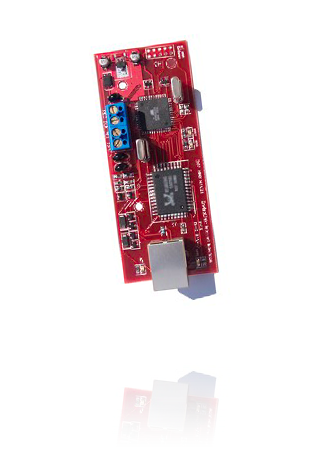
$99
*
Module Features
- Simple to hook-up
- Built-in basic web server and html user-interface
- 128-bit encryption
- Real-time zone status with "time-since-tripped " feature
- Local Arm/Disarm/Zone Bypass/PGM Control
- Multi-Partition Support
- Works with DSC Escort Module to view and control attached thermostats
With ESP
- Remote Arm (Away & Stay, *9 Arming)/Disarm/Zone Bypass/PGM Control
- Event Logging
- Receive Alerts by e-mail or SMS with an unlimited contact list.
- See at a glance system status on a map in ESP interface.
- New "Smart Phone" optimized version of the ESP portal.
Specifications
- Power Draw: 65 mA
- Connectors: RJ45, 4-Terminal Srewdown
- Dimensions: 10.5 cm (4-3/16") x 4.2 cm (1-11/16")
* Shipping charges and taxes not included.
Included In The Box
- IP100D Module
- Mounting Stand-offs
- Installation Guide

 Buy
Buy 











